Introducing eConsent 2.0

October 25, 2024
With the release of version 14.5, REDCap has incorporated new features in the eConsent Framework.
These include:
- Easier updating of consent version and better audit trail.
- Improved display of inline PDFs.
- Support for multi-form signatures.
- New feature to trigger and save PDF snapshots of forms and surveys.
What do I need to know?
- New location for eConsent Framework: The eConsent Framework has moved from Survey Settings to the Online Designer page. The Survey Settings’ auto-archive feature has also moved and is renamed “PDF Snapshot of Records.” Each feature has an interface to assist you in managing these functionalities.
- Automatic Transition: No action is required for existing eConsent projects. Existing eConsent setups will be automatically imported to the new eConsent interface and continue to function normally.
- Versioning: eConsent 2.0 introduces a simplified method to update your eConsent form.
- In the legacy eConsent, versioning was made at the form-level, and each new consent version required a new REDCap form to be created.
- In eConsent 2.0, a single field is used to display your IRB-approved consent document. When you need to upload a new version of the consent document, you will upload it to the designated consent field through the eConsent 2.0 interface. When saved, the new version will go live immediately.
- The consent field’s version history is visible in the eConsent interface, and existing records display the correct version of the field for the record.
- Please see our FAQ: eConsent Revisions for further instructions on adding a consent version.
- New eConsent Guidance (FAQ’s): The eConsent step-by-step instructions have been updated. When building a new eConsent, follow the revised FAQ instructions that are available under Resources: FAQ’s: eConsent.
How does this impact my existing eConsent project?
You will not lose data because of this transition.
- Although no action is necessary, we recommend testing existing projects with a test record to ensure you are familiar with the appearance and functionality of the new framework.
- If your eConsent is in the P11 REDCap service, please open a ticket to request your TEST project to be re-opened to conduct testing (do not generate test records in your production project in P11 REDCap).
- If you plan to upload an eConsent XML that was created pre-REDCap v14.5 (Fall 2024), eConsent settings will not transfer. You will need to enter your eConsent settings.
- The PDF Snapshot will maintain legacy eConsent filenames; however, when new consents are added using eConsent 2.0, the default snapshot filename will not include participant name.
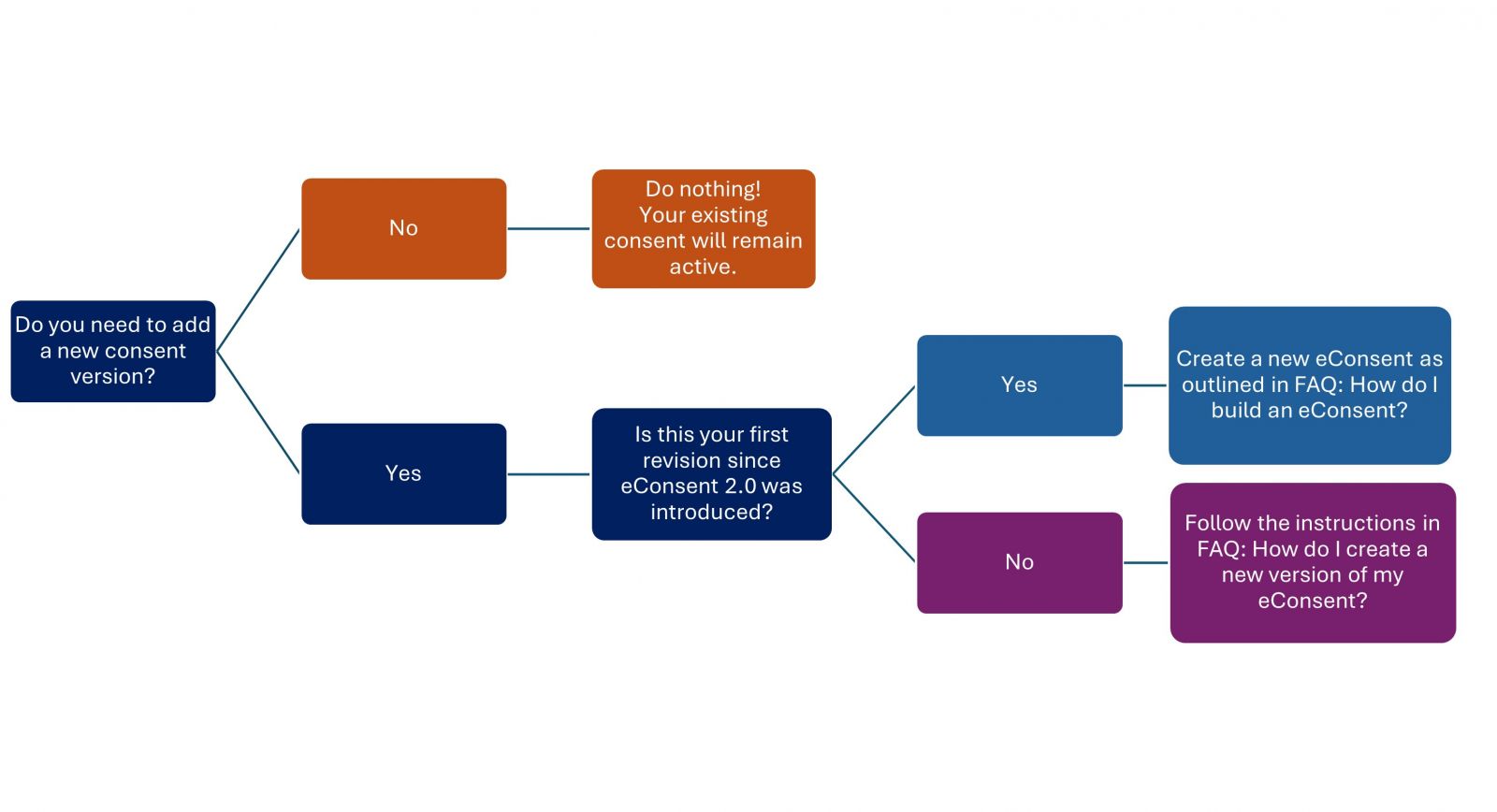
Where can I find more information?
Visit our FAQ library for eConsent and an introductory video is available here.
