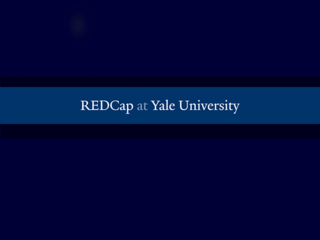Overview- How User Access Works
A Yale NetID is required to access University REDCap.
| System | Institutional ID Required |
|---|---|
| REDCap I | Yale NetID |
| REDCap II | Yale NetID |
There is a two-step process:
- Allow-List: We provide access to the REDCap server.
- User Rights: You provide access to the REDCap project.*
These steps ensure that the REDCap system is secure and access is authorized by the study team.
*Only study staff, with delegated privileges, can add users and assign rights to the project. We (REDCap Administrators) cannot add users to your project.