MyCap Primer: Is it the Right Tool for your Study?
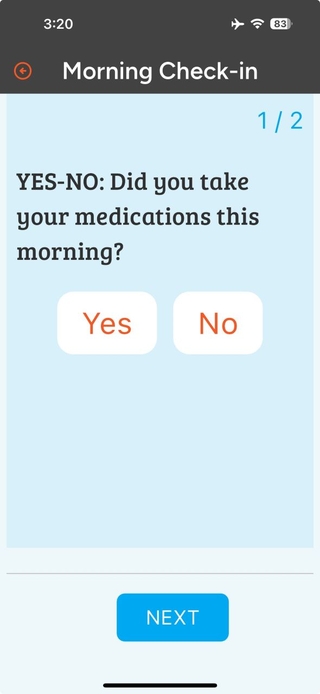
MyCap is a mobile application that allows research participants to enter data from their own Android or iOS mobile device. The app supports offline data collection, with data automatically sent to the study’s REDCap project once an internet connection is available.
MyCap is well-suited for studies that involve repeating tasks, such as daily surveys. Participants receive push notifications on days when tasks are scheduled. The app also supports secure, two-way messaging, allowing study teams to send general announcements or individual messages to participants. For iOS users, MyCap can also be used to capture active tasks that make use of device sensors to measure motor skills, hearing, and other functions.
Key Features
- Task reminders through daily push notifications.
- Two-way messaging between staff and participants.
- Offline data capture with automatic upload when connected.
- Support for multiple participant profiles on the same device.
- MyCap is HIPAA Compliant with data security and protection features.
Limitations
Some REDCap features are NOT supported in MyCap:
- Piping
- Most Action Tags (MyCap-specific tags, as well as @HIDDEN, are supported)
- Calculated Fields
- Dynamic Query (SQL) Fields
- Matrix of Fields
- MyCap is not available on YNHH 21 CFR Part 11 REDCap
Security and Data Handling
- Data is secured locally on the app in an encrypted database until the data is transmitted to REDCap. After successful transmission, data is deleted from the device.
- App Access Security
- Participants create a 6-digit PIN to access the app
- Note: PIN can be disabled.
- Participants create a 6-digit PIN to access the app
Additional Information
- Two participants in the same study can share one device with separate MyCap profiles.
- Users require ‘Project and Design & Setup’ rights to manage MyCap setup and participant messaging.
Interested in using MyCap?
- Click the ‘Enable’ button next to ‘Use MyCap’ under ‘Main project settings’ in the Project Setup page to send a request to the REDCap Administrator.
- Click this link to learn more about MyCap: https://projectmycap.org/